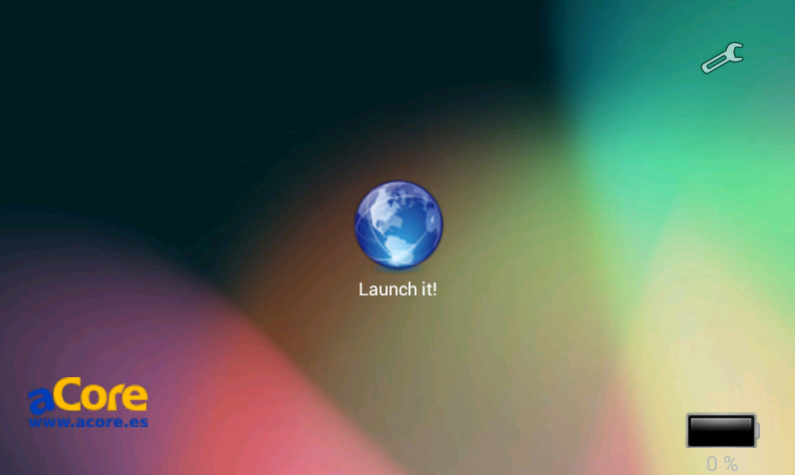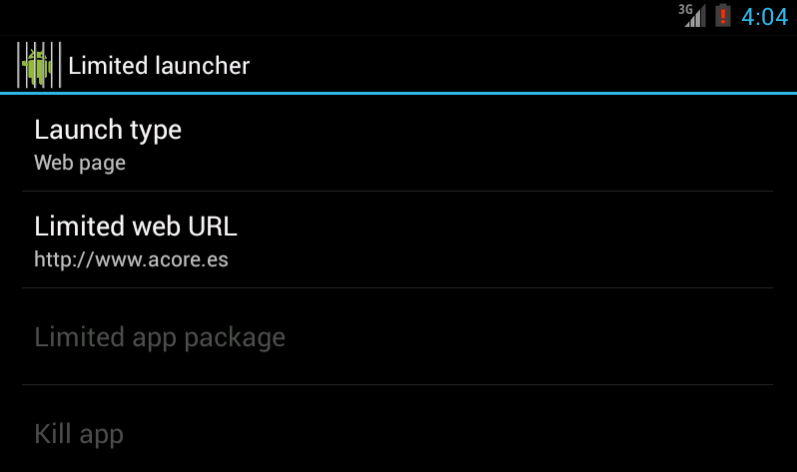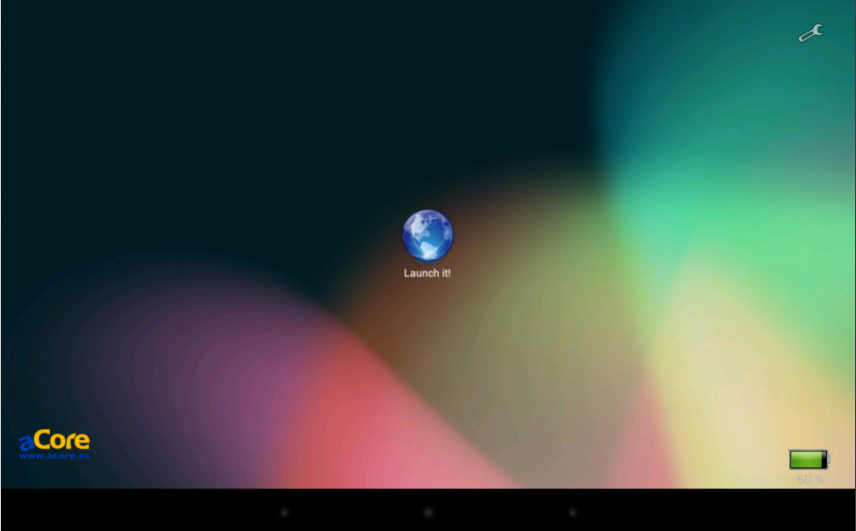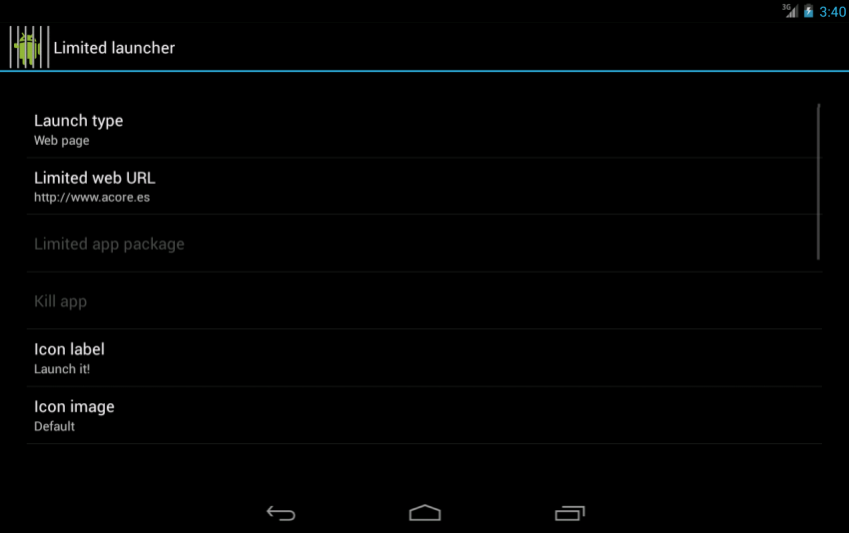Limited Launcher 1.1
Free Version
Publisher Description
Limited Launcher is a launcher (or Android desktop) focued on executing applications or web pages in kiosk mode, that is, in full screen and without giving the user the chance to exit the app
This launcher makes all it can do for executing the application in full screen without the necessity of beeing root. Nevertheless, it is impossible to drop out the Android notification bar without beeing root. If you need to to this, there are some available options in Google Play Store, some of which are free (full!screen, StatusBar in FullScreen, Hide Bottom Bar, ...).
It's typical aplication is in information stands, restaurant menus, guided tour apps...
Please, have in mind that because of the nature of the application, you should use it carefully. It is possible that if you don't read thoroughly the options that you select, you don't know how to return your device to a normal state. We suggest that you do not select LimitedLauncher as the default launcher until you have get used to its features.
Features:
- A single icon is showed in the center of the screen
- The icon is customizable, any image in the gallery can be used
- From the icon can be launched a web page in full screen and without navigation butons or another native android app
- Web page is not reloaded if there is no an available conection
- Settings icon can be hidded to prevent the users to access it
- Settings screen protected by password
- Battery status showed in the screen when its level is low
- At any time, battery status can be shown touching three times in the bottom right corner of the screen
- Included a mechanism to prevent certain android performance problems in some versions
- Hidden mechanism to reload the web page (tapping three times in the top right corner)
- Mechanism to kill the native application
About Limited Launcher
Limited Launcher is a free app for Android published in the Themes & Wallpaper list of apps, part of Desktop.
The company that develops Limited Launcher is aCore. The latest version released by its developer is 1.1.
To install Limited Launcher on your Android device, just click the green Continue To App button above to start the installation process. The app is listed on our website since 2017-06-14 and was downloaded 8 times. We have already checked if the download link is safe, however for your own protection we recommend that you scan the downloaded app with your antivirus. Your antivirus may detect the Limited Launcher as malware as malware if the download link to es.acore.android.limitedlauncher is broken.
How to install Limited Launcher on your Android device:
- Click on the Continue To App button on our website. This will redirect you to Google Play.
- Once the Limited Launcher is shown in the Google Play listing of your Android device, you can start its download and installation. Tap on the Install button located below the search bar and to the right of the app icon.
- A pop-up window with the permissions required by Limited Launcher will be shown. Click on Accept to continue the process.
- Limited Launcher will be downloaded onto your device, displaying a progress. Once the download completes, the installation will start and you'll get a notification after the installation is finished.